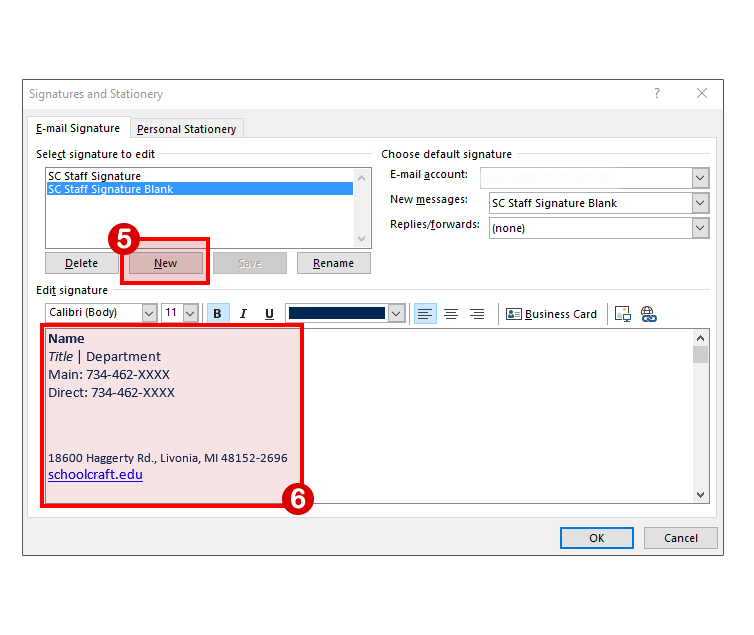Note: A printed version of these instructions is available for download at the top of this web page.
- Within Microsoft Outlook, click File.
- Click Options.
- Select Mail.
- Click the Signatures button within the settings.
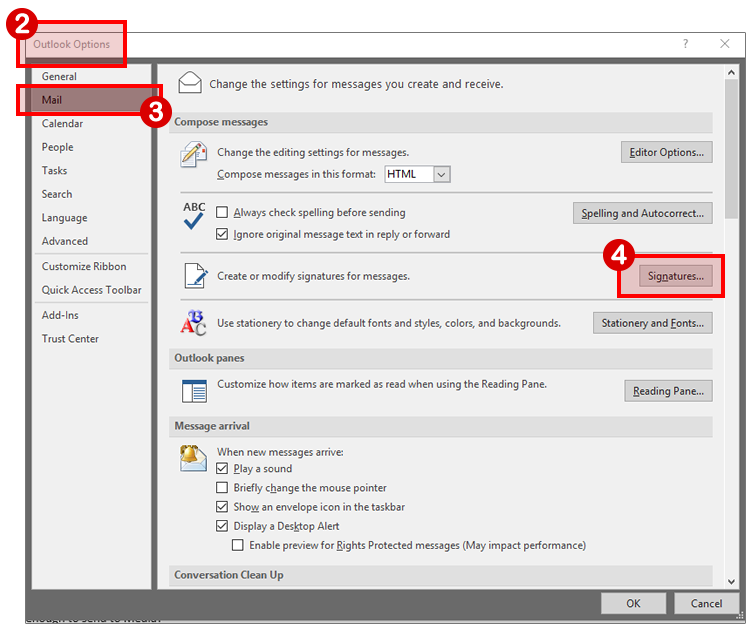
- Within the Signatures and Stationery dialog box, select the New button.
- Copy and paste the appropriate signature content directly from the appropriate Word document labeled "Email Formatting..." download provided at the top of this web page.
- Note: You will not visibly see the logo image in the footer. It will look like a blank block of whitespace. This logo image will save though and should visibly be seen within your email messages upon use.