SafeAssign is a plagiarism prevention tool that detects unoriginal content in students' papers by identifying areas of overlap between submitted assignments and existing works. SafeAssign can also be used to help students identify how to properly attribute sources rather than paraphrase without giving credit to the original source. The SafeAssign feature is effective as both a deterrent and an educational tool.
Note: Delays in SafeAssign occur throughout the semester based on high demand. Please DO NOT have students resubmit papers as this pushes them to the back of the queue. Blackboard currently reports as much as 24-36 hours or more may elapse before report results are returned.
Note: SafeAssign is integrated with the Assignment feature. In addition, all compatible submissions (including those that have been checked for plagiarism) can now be graded using the inline grading workflow currently available for Assignments. All SafeAssignments created prior to the upgrade will continue to work when copied to new courses, but they will not have the ability to use the inline grading workflow. Faculty are encouraged to recreate their legacy SafeAssignments using the Assignment integration.
How SafeAssign Works
The SafeAssign feature is based on a unique text matching algorithm capable of detecting both exact and inexact matches between a submitted paper and a particular source material. Assignments submitted to the SafeAssign database are compared with several different databases, including the following:
- Internet: Comprehensive index of documents available for public access on the Internet
- ProQuest ABI/Inform database: More than 1,100 publication titles and about 2.6 million articles from 1990's to present time, updated weekly (exclusive access)
- Institutional document archives: Contains all papers submitted to SafeAssign by users in their respective institutions
- Global Reference Database: Contains papers that were volunteered by students from Blackboard client institutions to help prevent cross-institutional plagiarism
Enabling SafeAssign
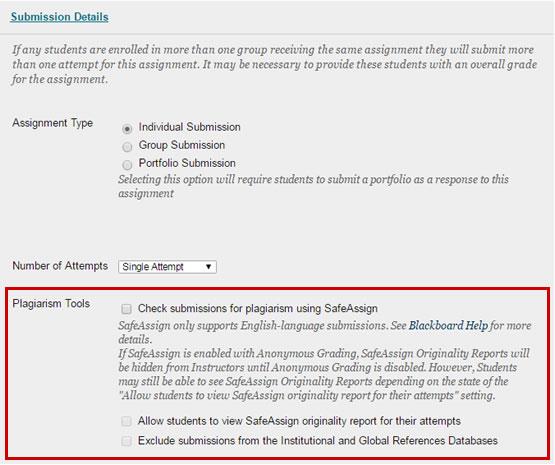
Like other options on Assignments, faculty can enable the SafeAssign service during Assignment creation and editing, under the Submission Details section.
Faculty have the option to Exclude Submissions when creating an Assignment. This option will allow faculty to create Assignments that do not include any student submissions in the Institutional or Global Reference Databases, enabling students to "check their work" against SafeAssign sources prior to submitting a final version without subsequently revised drafts being flagged as matching the previous "draft" submissions. Like other options on Assignments, this option will be point-in-time and editable after assignment creation. If the option were changed at a later date, new submissions would honor the new state of the setting.
Assignments accept every possible file type as an attachment to a submission. SafeAssign will only process and create Originality Reports for attachments with compatible file types. SafeAssign is only able to support file types that are convertible to plain text including the following file types: .docx; .doc; .pdf; .txt; .odt; .rtf; .html; .htm; and .zip (processing files that match any of these file types within the .zip). However, Learn Assignment's Inline Grading feature only supports the following subset of file types: .pptx; .ppt; .xlsx; .xls; .docx; .doc; and .pdf. SafeAssign will only process and create Originality Reports for attachments that match the above file types. For unsupported file types, the SafeAssign Originality Report will omit a matching score. This information is visible in the right-hand navigation bar of the new Originality Report.
These two lists of compatible file types mean that there are only certain file types that can be displayed in the Inline Grading workflow and processed by SafeAssign. Below is a Venn diagram outlining which file types support both features:

SafeAssign Doesn't Generate a Report when Filename Has Special Characters
Please note that assignment submissions with special characters (i.e., #,:,*,space, etc.) are not evaluated by SafeAssign and will not generate a report.
It is recommended that users only include numbers, letters, hyphens, and underscores in their filenames. In cases where student users have already made a submission, change the assignment setting to allow multiple submissions and then ask them to resubmit the document after making the appropriate filename change.
SafeAssign Originality Reports
After a paper has been processed, an Originality Report will be available that will show the percentage of text in the submitted paper that matches existing sources. It also shows the suspected sources of each section of the submitted paper that returns a match. The faculty can then delete matching sources from the report and process it again. This procedure is useful to ascertain if the paper is a continuation of a previously submitted work by the same student.
Because the SafeAssign feature identifies all matching blocks of text, it is important that the faculty reads the report carefully and determines whether or not the block of text in question is properly attributed.
Click here for more details about the Originality Report
Interpreting SafeAssign Scores
The sentence matching scores represent the percentage probability that two phrases have the same meaning. This number can also be interpreted as the reciprocal to the probability that these two phrases are similar by chance. For example, a score of 90 percent means that there is a 90 percent probability that these two phrases are the same and a 10 percent probability that they are similar by chance and not because the submitted paper includes content from the existing source (whether or not it is appropriately attributed).
The overall score is an indicator of what percentage of the submitted paper matches existing sources. Please note that this score is a warning indicator only and it is the faculty’s responsibility to review the papers carefully to see if the matches are properly attributed.
- Scores below 15 percent: These papers typically include some quotes and few common phrases or blocks of text that match other documents. These papers typically do not require further analysis, as there is no evidence of the possibility of plagiarism in these papers.
- Scores between 15 percent and 40 percent: These papers include extensive quoted or paraphrased material or they may include plagiarism. These papers should be reviewed to determine if the matching content is properly attributed.
- Scores over 40 percent: There is a very high probability that text in this paper was copied from other sources. These papers include quoted or paraphrased text in excess and should be reviewed for plagiarism.